Sooo, NS-USBloader. What is all about and how to use?
First of all, if you don't know what is 'Nintendo Switch' and 'tinfoil' just skip this article.
Otherwise, let's move on!
This application developed to replace tinfoil default python script (becauseit's python, it doesn't have GUI, I'm noob that script didn't worked for me returning OVERFLOW something-something).
Oracle JRE (or JDK) is good. OpenJDK is good. Others, most likely, also should be good.
Download NS-USBloader JAR file from GitHub (should be in 'release' state): https://github.com/developersu/ns-usbloader/releases
Now, take a look where you are:
Take you Switch.
Open TinFoil.
Select 'Title Managment'
Select 'USB Install NSP'
You will see next message (in Switch):
You will see next message (in Switch):
Click 'Options' → 'List All Devices'
Select in drop-down 'Nintendo Switch'
Select 'libusbK (v3.0.7.0)' in.. Here is the picture
Click 'Install Driver'
In the end driver should be installed.. somehow..
Verify: unplug USB cord and plug it in again. Take a look on 'Zadig'. 'Driver' field should be 'libusbK (v3.0.7.0)' instead of '(NONE)'.
You're good now.
Check next 'Situation'.
(If it doesn't work: open cmd.exe, type: java -jar C:\path\to\NS-USBLoader.jar)
That's all. You're all set.
BTW, do you wanna see screenshots? Scroll down then ( ^-^)
If you want to use app as regular user, do next (as root):
Also, did you know how to make file association for *.jar files in KDE? For opening them by double-clicking in Dolphin and so on.. Anyway, here is the picture of system settings. Take a look on 'Command field' in 'Application' tab.
Select files (multiple selection allowed)
Click 'Upload to NS'
Take your NS. Select what do you want to install like this:
In application you will see something like this after transfer finishes:
And in Switch:
P.S. BTW, you can't use application without graphical environment. (Tell me in comments if you need such feature.)
And that's all I have for you =)
Enjoy!
EDIT: other posts regarding NS-USBloader could be found here.
First of all, if you don't know what is 'Nintendo Switch' and 'tinfoil' just skip this article.
Otherwise, let's move on!
This application developed to replace tinfoil default python script (because
Let's begin already!
First of all, go get JRE (Java runtime environment). And install it. The version you need it 8u60 or higher. If you're on mac, see section below (you will need JDK not JRE).Oracle JRE (or JDK) is good. OpenJDK is good. Others, most likely, also should be good.
Download NS-USBloader JAR file from GitHub (should be in 'release' state): https://github.com/developersu/ns-usbloader/releases
Now, take a look where you are:
Situation: "I'm Windows user and never used/heard about python script for TinFoil"
Now go get Zadig. Open it.Take you Switch.
Open TinFoil.
Select 'Title Managment'
Select 'USB Install NSP'
You will see next message (in Switch):
Waiting for USB to be ready...Plug USB cord to your Switch and PC
You will see next message (in Switch):
Waiting for USB to be ready... USB is ready. Waiting for header...Open Zadig.
Click 'Options' → 'List All Devices'
Select in drop-down 'Nintendo Switch'
Select 'libusbK (v3.0.7.0)' in.. Here is the picture
Click 'Install Driver'
In the end driver should be installed.. somehow..
Verify: unplug USB cord and plug it in again. Take a look on 'Zadig'. 'Driver' field should be 'libusbK (v3.0.7.0)' instead of '(NONE)'.
You're good now.
Check next 'Situation'.
Situation: "I'm windows user and I already installed libusbK"
Start NS-USBloader (jar file) as regular application.(If it doesn't work: open cmd.exe, type: java -jar C:\path\to\NS-USBLoader.jar)
That's all. You're all set.
BTW, do you wanna see screenshots? Scroll down then ( ^-^)
Situation: "I'm on Linux"
No special configuration needed if you're about to start this application from 'root' .# java -jar /path/to/application/NS-USBloader.jar
If you want to use app as regular user, do next (as root):
# vim /etc/udev/rules.d/99-NintendoSwitch.rules
SUBSYSTEM=="usb", ATTRS{idVendor}=="057e", ATTRS{idProduct}=="3000", GROUP="plugdev"
# udevadm control --reload-rules && udevadm trigger
Done! Now you can start application from any user who is in the 'plugdev' groups. You should be there, and all linux-human-users should be there.Also, did you know how to make file association for *.jar files in KDE? For opening them by double-clicking in Dolphin and so on.. Anyway, here is the picture of system settings. Take a look on 'Command field' in 'Application' tab.
Situation: "I'm on Mac"
Double-click on downloaded JAR file and follow instructions to install Java JDK.
When installed and all security options set, just double-click on it, or:
# java -jar /path/to/application/NS-USBloader.jarIf you want to start it by clicking:
# sudo chmod +x filename.jar
Application work illustration
So after you opened tinfoil in 'USB Install NSP' mode, start application, click 'Select .NSP files' button.Select files (multiple selection allowed)
Click 'Upload to NS'
Take your NS. Select what do you want to install like this:
In application you will see something like this after transfer finishes:
And in Switch:
P.S. BTW, you can't use application without graphical environment. (Tell me in comments if you need such feature.)
And that's all I have for you =)
Enjoy!
EDIT: other posts regarding NS-USBloader could be found here.

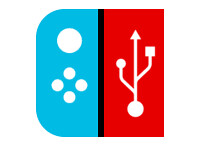
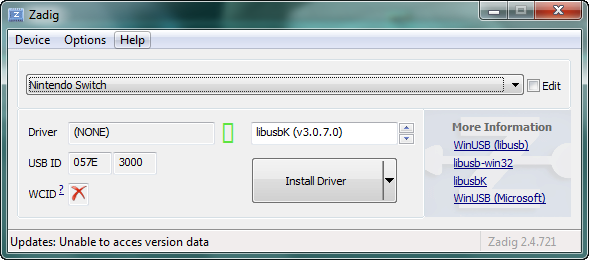


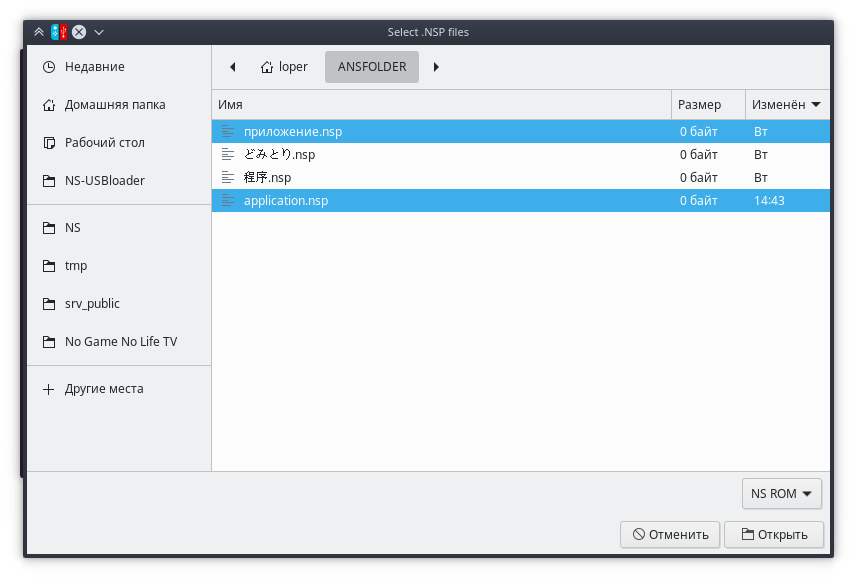
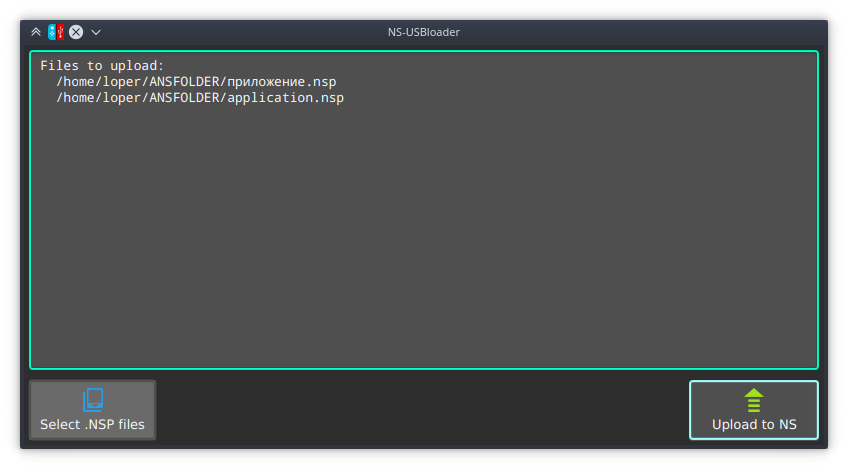

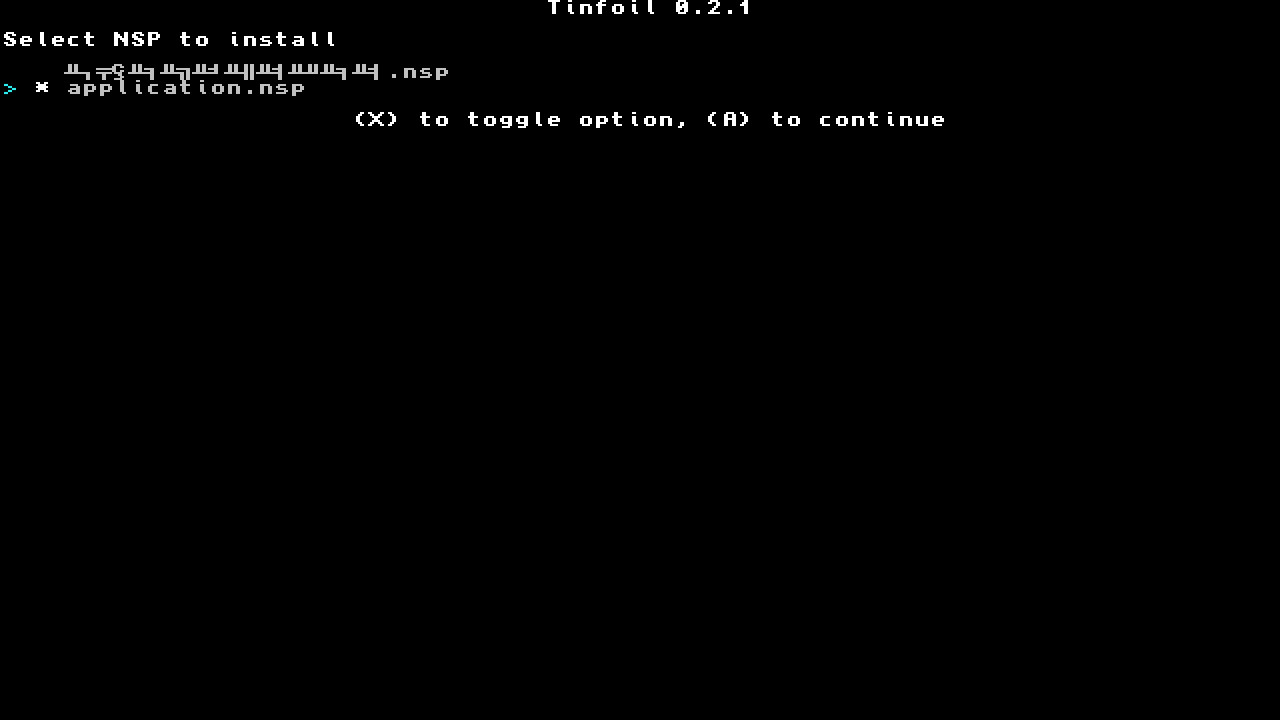

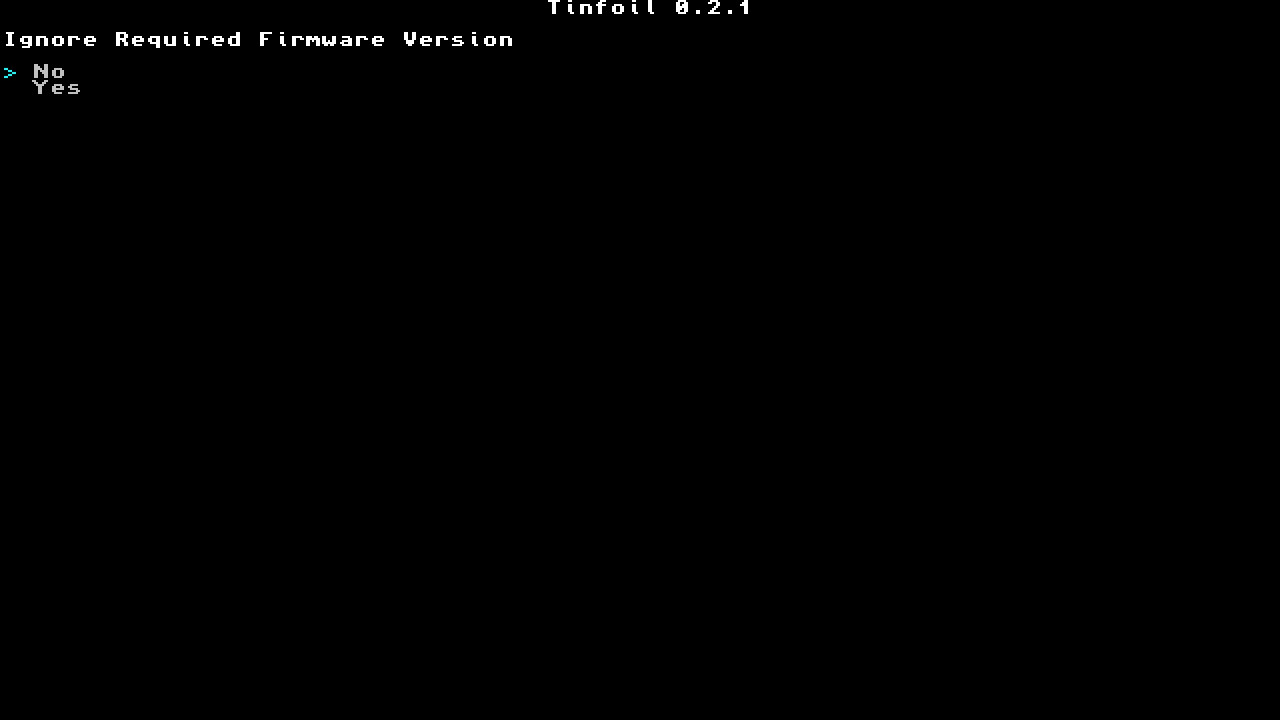
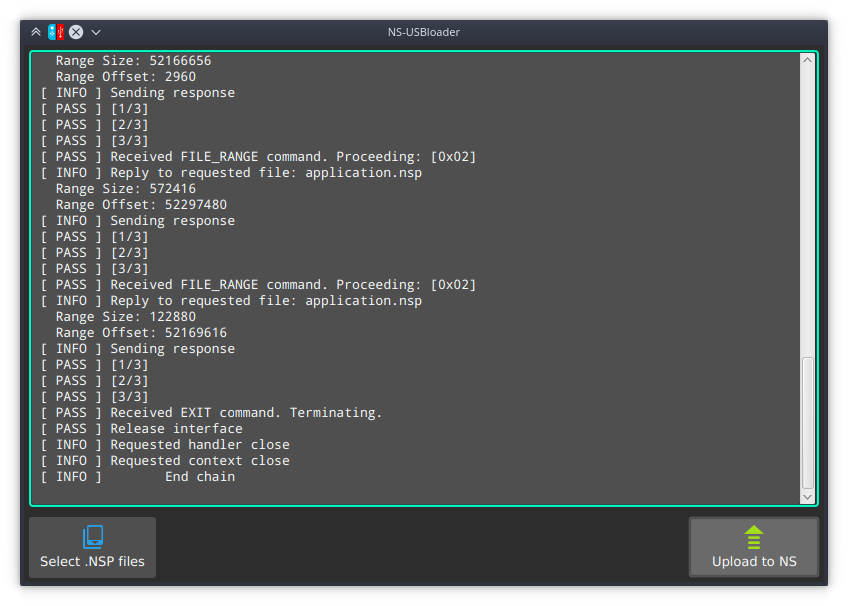

hello please vidéos guy for inject payload to ubuntu I not inject payload is bug for me thank you guy
ОтветитьУдалить